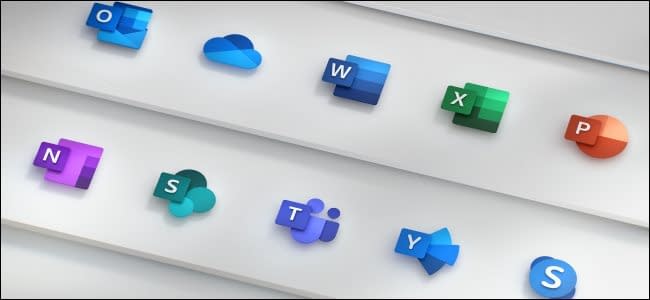What is Microsoft 365? How Microsoft 365 Helps in Business?
Microsoft 365 is designed to help us to achieve more with innovative Office apps, intelligent cloud services, and world-class security. It is the productivity cloud designed to help you pursue your passion and run your business. More than just apps like Word, Excel, PowerPoint, it brings together best-in-class productivity apps with powerful cloud services, device management, and advanced security in one, connected experience.
- Use professional email and calendaring to reach customers and co-workers wherever work takes you.
- Store, access, and share files from anywhere with 1 TB of online storage per user.
- Keep your team on the same page with group chat, online meetings, and calling in Microsoft Teams, the hub for teamwork.
- Help protect your employees, your data, and your customer information with advanced security and device management.
- Visit Microsoft Official website to learn more about what’s included in Microsoft 365 and how it can help your business.
What’s the difference between Microsoft 365 and Office 2019?
Microsoft 365 is a subscription service that ensures you always have the most up-to-date modern productivity tools from Microsoft. There are Microsoft 365 plans for home and personal use, as well as for small and midsized businesses, large enterprises, schools, and non-profits.
If you’re familiar with Office 365, you already know what Microsoft 365 is. It’s a subscription plan that costs $100 per year of up to six people or $70 per year for one person. Microsoft hasn’t raised the price. If you already pay for Office 365, you now have Microsoft 365 as of April 21, 2020. “Microsoft 365 Family” is the new name for “Office 365 Home,” and “Microsoft 365 Personal” is the new name for “Office 365 Personal.”
Most of the Microsoft 365 plans for business, schools, and non-profits include the fully installed desktop apps, but Microsoft also offers basic plans with the online versions of Office, file storage, and email. You decide what works best for you: Small business, Enterprise, School, or Non-profit.
Office 2019 is sold as a one-time purchase, which means you pay a single, up-front cost to get Office apps for one computer. One-time purchases are available for both PCs and Macs. However, there are no upgrade options which mean if you plan to upgrade to the next major release, you’ll have to buy it at full price.
Generally, Microsoft 365 is to a great extent the equivalent and a significant number of these highlights feel like they may have been added to Office 365, in any case. Notwithstanding, it shows Microsoft is zeroing in on “Microsoft 365” as a greater membership administration that is not just about utilizing office applications to complete work. It’s tied in with giving apparatuses to supporters in their own lives.
What are Microsoft 365 Groups Connectors?
Microsoft 365 Groups is a cross-application administration that allows clients to pick the individuals with whom they need to team up and share assets, for example, an archive library or a Microsoft Outlook inbox. Also, with its connectors highlight, anybody can send data — even those from outsider applications — to the remainder of the gathering directly in their shared inbox. Peruse on to become familiar with what connectors are and how they can help your group be more profitable.
Who Can Create A Connector?
Any group member can configure and use a number of connectors. When they design a connector for a gathering, that application will be made accessible to different individuals. However, only the person who added the connector can modify the settings of that app.
Microsoft 365 also lets your business develop its own connectors by embedding the Connect to its button on your site. This allows users to connect to your service and get updates on your company, as they would with other third-party services. Your Microsoft 365 client basically becomes a hub for third-party apps, keeping your company in sync to get more work done.