
















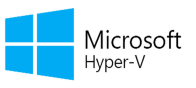


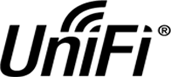
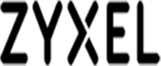

MANAGE CLOUD BACKUP : Cloud Storage is a service where data is remotely maintained, managed, and backed up. The service allows the users to store files online so that they can access them from any location via the Internet.
Online backup systems are typically built around a client software application that runs on a schedule determined by the purchased level of service. If the customer has contracted for daily backups, for instance, the application collects, compresses, encrypts and transfers data to the service provider’s servers every 24 hours.
Cloud backups often include the software and hardware necessary to protect an organization’s data, including applications for Exchange and SQL server.
However, since the market today is swamped with various cloud supplier, applications, and services – you have to carefully consider your cloud delivery model based on your unique business requirement.
As you look to Managed Cloud Backup Services for cost savings, you must also consider the competitive advantages that cloud offers. If you have already experienced cloud, you will know that agility is the dominant factor and that cloud delivers a lasting business value to do business like never before.
256 Bit end-to-end encrytion
Dell PowerEdge Enterprise Class Servers
HIPAA, SEC/NASD, and SOX Compliant
Daily Email Backup Reports and Alerts
Up to 365 Day Retention
Web Console to access files anywhere
All cloud storage services reviewed in this topic have desktop folders for Mac’s and PC’s. This allows users to drag and drop files between the cloud storage and their local storage.
Improves recovery time for small data sets. contrariwise, file recovery from cloud storage is faster; it doesn’t ask physical transport from the offsite location or seek time.
Because of multiple levels of redundancy, if data is lost or destroyed, most likely through several user error or deletion, backups are obtainable and easily located.
It is vastly simple and cost-efficient so far as there is no hardware to preserve, no staff to employ.
Let’s spread security of business. Get this Protection to Secure your business and data.